A good tool makes coding a walk in the park.
It is recommended to set the <Your_UE_Project>/TA/TAPython directory as the project directory in the code editor.
Pycharm¶
- Go to File / Open in the menu, select the TAPython directory, and confirm.
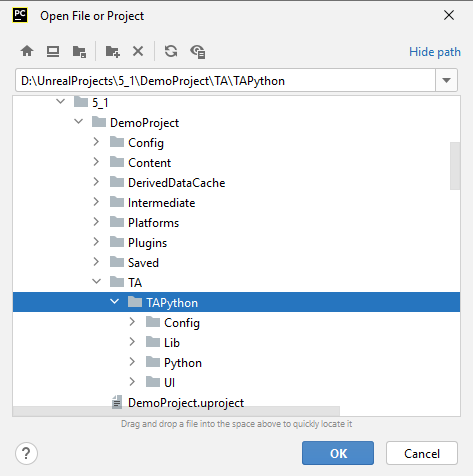
- In PyCharm, select the
/TA/TAPython/Python directory, right-click, and set it as Sources Root.
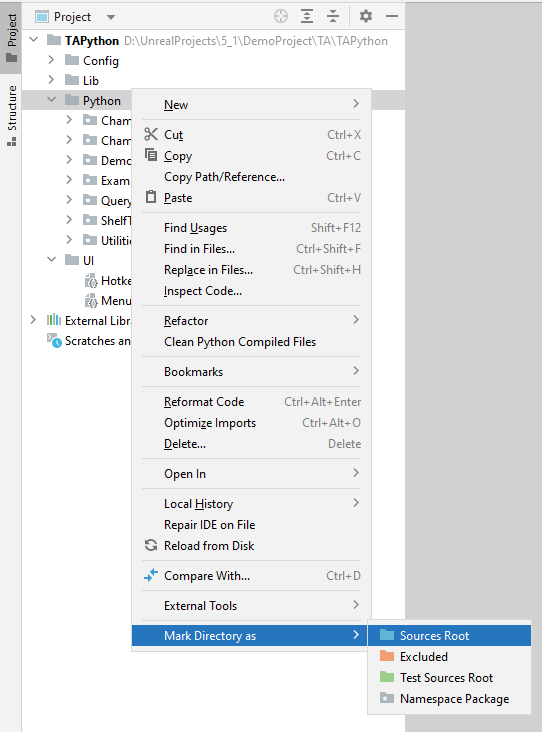
VS Code¶
- Go to File - Open Folder in the menu, select the TAPython directory, and confirm.
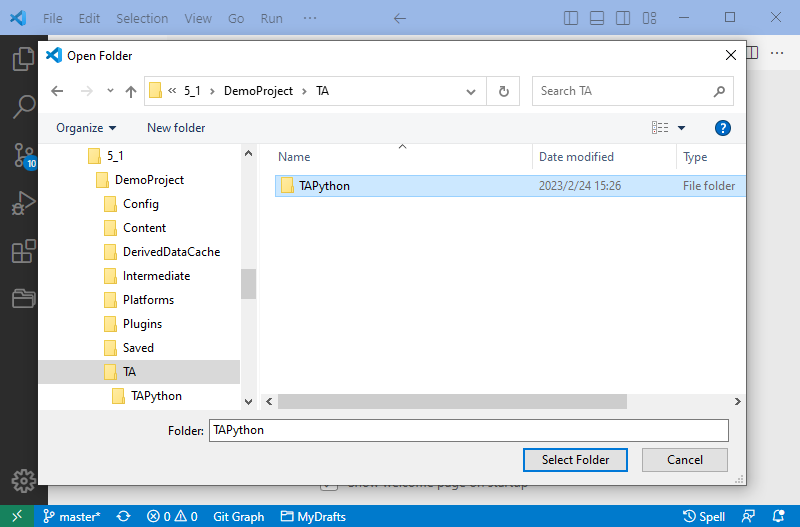
After completion, the project directory should look like this:
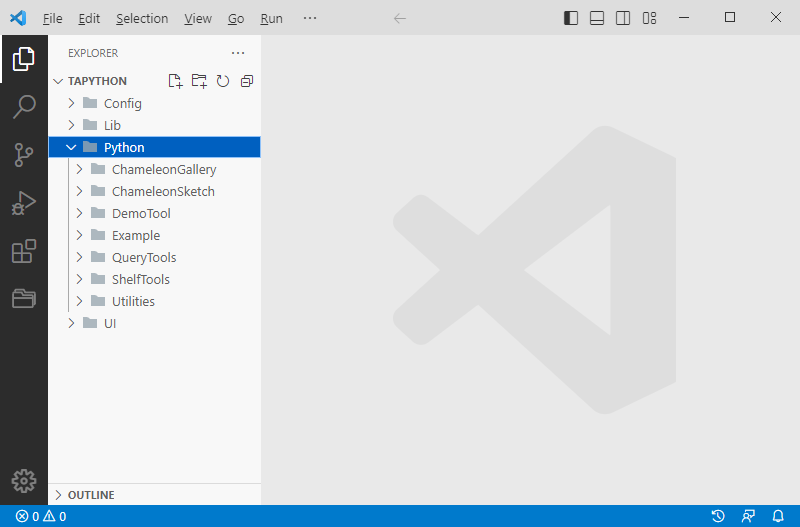
Syntax Highlighting and Autocompletion¶
PBoth PyCharm and VS Code are excellent editors. I personally use PyCharm, and here's a method to configure syntax highlighting and autocompletion for TAPython in PyCharm: